打开服务端软件,选择“日常管理”->“更换操作员”弹出如果窗口(Open
the server software, select "daily management" -> "change operator" popup if
the window:):
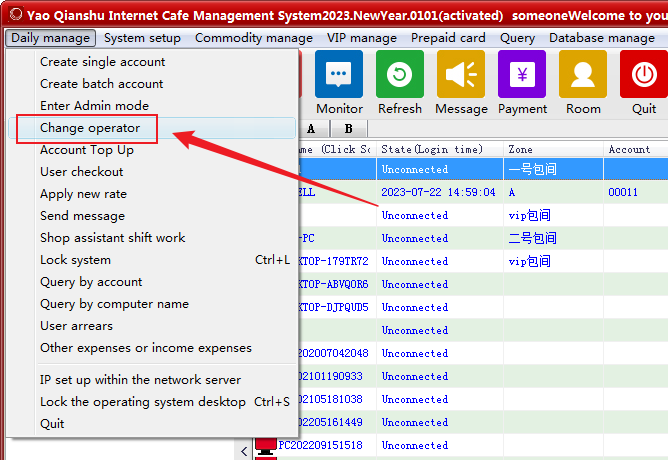

下拉箭头可以选择不同的操作员。(The
pull down arrow can select different operators)
输入操作员帐号和密码点确定之后 即可更换成功,在服务端的右下角即显示当前的操作员(The
operator can be replaced after the operator account and password are confirmed.
The current operator is displayed in the lower right corner of the server )
参考链接 更换操作员